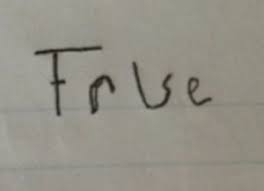Difference between revisions of "Editing tricks"
Jump to navigation
Jump to search
Tag: 2017 source edit |
Tag: 2017 source edit |
||
| Line 1: | Line 1: | ||
| − | * Display a YouTube video: <code>{{#ev:youtube|r7gLlIv4ito}}</code> | + | * Display a YouTube video: <code><pre>{{#ev:youtube|r7gLlIv4ito}}</pre></code> |
{{#ev:youtube|r7gLlIv4ito}} | {{#ev:youtube|r7gLlIv4ito}} | ||
Revision as of 15:09, 21 August 2020
- Display a YouTube video:
{{#ev:youtube|r7gLlIv4ito}}
- To display the same video as a right aligned large thumbnail with a description:
- For YouTube to have the video start at a specific time code utilize the urlargs(URL arguments) parameter. Take the rest of the URL arguments from the custom URL and place them into the urlargs.
- Another standart tag is:
- For more setting on Video tags for Vimeo, soundcloud, TED Talks, or youtubeplaylist - Playlists, check:
https://gitlab.com/hydrawiki/extensions/EmbedVideo
Images Editing tricks
- To display a image, upload the file, and insert the tag:
Logic Editing tricks
- Formulas with Unicode: (α → β) → α
- Formulas with LaTeX tags: